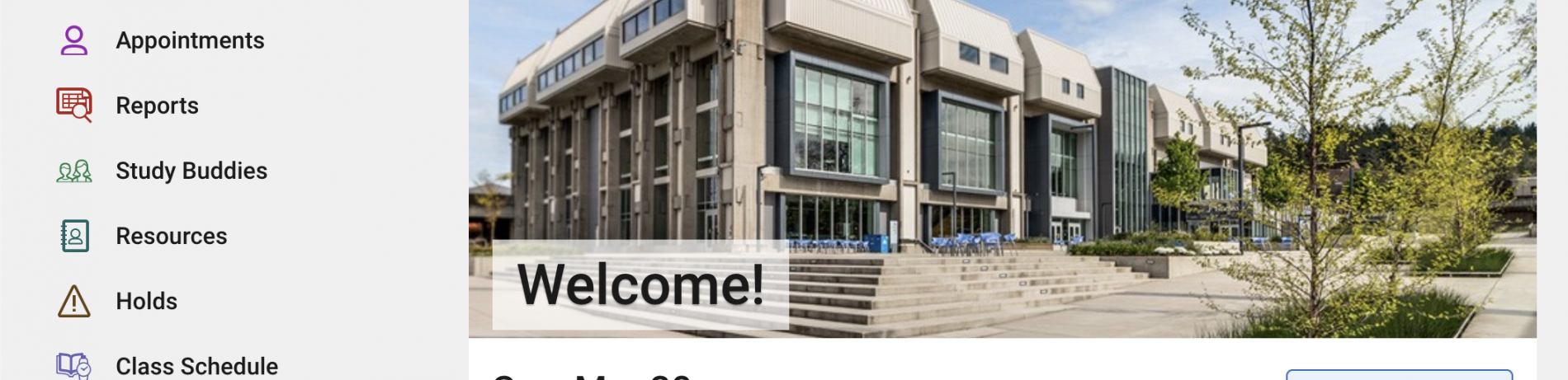We’re here to help you every step of the way. Connect with services around campus to get individualized support and help with your academic journey.
You can use Navigate to schedule an appointment with many departments.
Instructions for using Navigate and for finding advising drop-in appointments are below
Prefer your phone?
You can download the Navigate app on your phone for convenient access wherever you are.
Finding Drop-in for Academic Advising
To find Academic Advising drop-in visit the Academic Advising homepage
How to make an appointment with other departments
Scheduling an appointment is simple!
- Sign in to the platform using your L Number and myLane password
- Select Appointments then "Schedule an Appointment".
- Select a Care Unit (type of service).
- Choose a date and select "Find an Available Time".
Stuck? Reach out to the Student Help Desk (SheD)